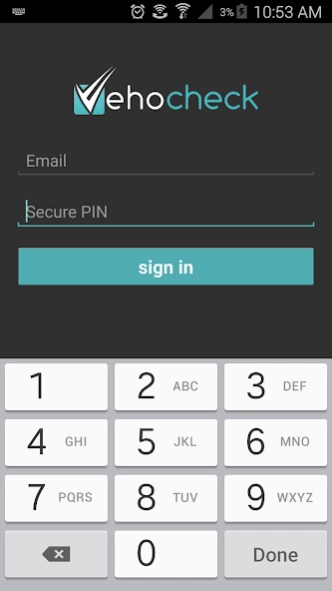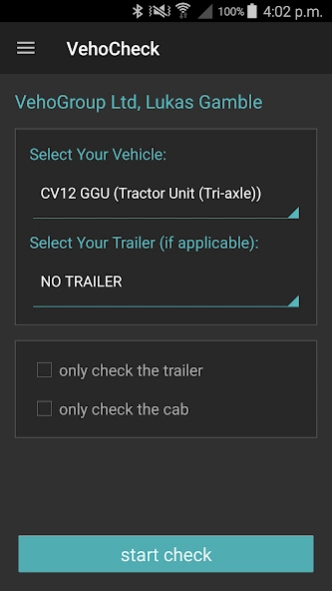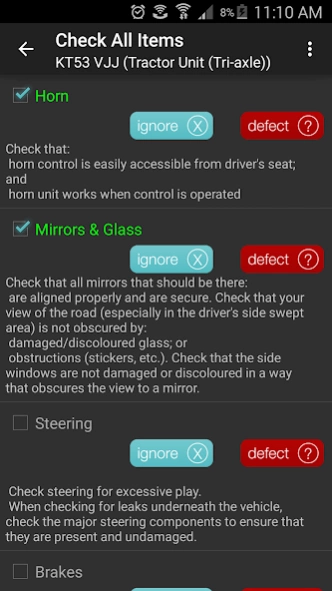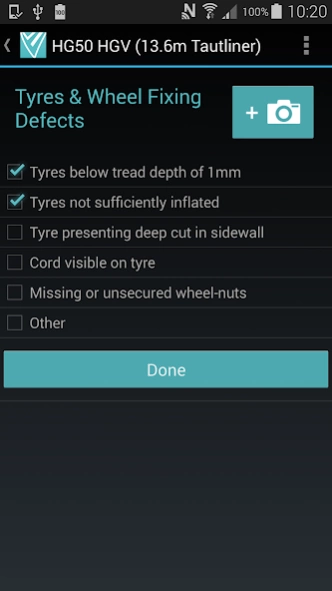Vehocheck 4.0.7
Continue to app
Free Version
Publisher Description
Vehocheck - Recording & management of defects on commercial vehicles and assets
The Vehocheck app for Android allows drivers to record their daily walk around check using their phone or tablet and post the results to the transport manager.
Using the Vehocheck Desktop Manager the transport office can view the live images and data being sent by the driver.
Within the app, the driver is presented with the relevant DVSA checklist for his vehicle (HGV/LGV/PSV), or the company's own customised checklist.
The Driver must check off all elements of the check to ensure compliance.
Defects can be recorded through simple check-list options.
Photos of any vehicle defects can be recorded and uploaded with the report to the transport manager.
Driver’s checks are also retained on the smartphone, so in the event of a roadside check the driver can produce any walk around checks that have been conducted.
Version 3.x now includes an Incident Report to record any accident/incident details of 3rd party vehicles, drivers and witnesses.
SYSTEM FEATURES:
- Transport Manager desktop dashboard
- DVSA compliant checklists as standard
- Customised checklists how you want them
- Check any type of vehicle, plant or machinery
- Track defects through to repair
- Workshop integration
- In-depth reporting
- Complete transparency for your compliancy process
About Vehocheck
Vehocheck is a free app for Android published in the PIMS & Calendars list of apps, part of Business.
The company that develops Vehocheck is VehoGroup Ltd. The latest version released by its developer is 4.0.7.
To install Vehocheck on your Android device, just click the green Continue To App button above to start the installation process. The app is listed on our website since 2024-04-09 and was downloaded 12 times. We have already checked if the download link is safe, however for your own protection we recommend that you scan the downloaded app with your antivirus. Your antivirus may detect the Vehocheck as malware as malware if the download link to com.vehogroup.vehocheck is broken.
How to install Vehocheck on your Android device:
- Click on the Continue To App button on our website. This will redirect you to Google Play.
- Once the Vehocheck is shown in the Google Play listing of your Android device, you can start its download and installation. Tap on the Install button located below the search bar and to the right of the app icon.
- A pop-up window with the permissions required by Vehocheck will be shown. Click on Accept to continue the process.
- Vehocheck will be downloaded onto your device, displaying a progress. Once the download completes, the installation will start and you'll get a notification after the installation is finished.